The modern internet would not work the way it does without HTTP cookies. But as beneficial as they are for any internet explorer, they pose a privacy risk.
But what are cookies, exactly? Let’s take a look.
What Are HTTP Cookies?
HTTP cookies are the same as internet cookies. Internet browsers rely on cookies to personalize content for users. Browsers also allow cookies to track users and save information about a given session. These cookies are more specifically known as session cookies.
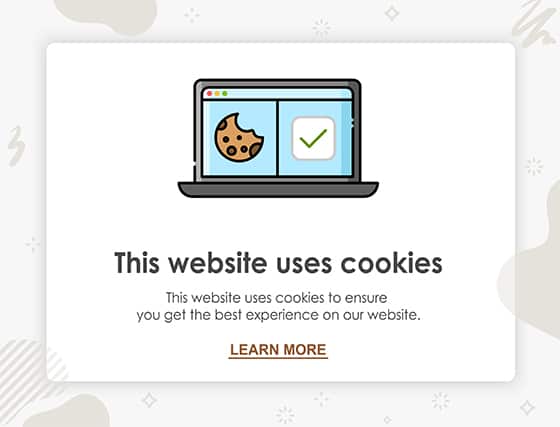
Websites use cookies to identify users. Every site on the internet has a web server that stores all the data it requires for proper operation. It is the job of the web server to send identifying information to the user’s browser.
As far as browser cookies are concerned, they come in the form of name-value pairs. That is how cookies know where to go and which data to recall. So, whenever a browser is in a position to save a cookie, the web server sends the browser the related cookie.
Where Are Cookies Stored?

Most of the time, cookies are stored on your local hard disk drive (HDD). Your browser makes all the arrangements for storing cookies. That way, it can remember the identifying name-value pair that belongs to you.
Once you go to a website you have already visited, your web browser uses cookies to return data to the website’s web server. In other words, your browser sends the data in cookies back to the server so the website can take a look at the information from your previous sessions.
Note:
Put simply, every time you visit a website, it links a specific amount of data to you. Because of the way cookies are used, you can have personal accounts on different web pages, save your shopping cart and have a browsing history.Now, you should also understand that each website gives you a cookie. Your web browser stores that cookie locally. The cookie also has a user ID attached to it, which is unique to you. As mentioned, whenever you leave a particular website and then come back to it later, your browser provides the site with the cookie you got before.
The cookie tells the website your unique ID, which the site then uses to recall the activity data you generated the last time you visited. As a result, you can resume your session on the given site or page.
![]()
We’ll cover persistent cookies in a bit, but for now, you should know that cookies didn’t always have a good reputation. In fact, when cookies first came onto the scene, online privacy advocates had concerns about the fact that websites were using cookies to store users’ personal information on their own computer—all without the prior consent of the user.
But it is also true that many internet options that we now take for granted wouldn’t exist without cookies. Cookies may help websites in tracking users; they may also help them collect information about those online users. But without them, there is no way for sites to offer you relevant results when you want to access information about the closest hospital near you.
Why Are They Called Cookies?

You already know sites use cookies to keep track of your preferences, support their advertising campaigns and make them more effective. But why are they called cookies?
Searching through Google, Microsoft Bing or any other search engine will bring up lots of answers, none of which concerns someone who is looking for internet cookies that services keep on your device.
Note:
In any case, cookies come from the term magic cookies, which is used to describe cookies that have a message embedded in them.Keep that in mind the next time you search for cookies or enable cookies on a given website. Cookies are just pieces of information that move from your browser to the server of the site you’re visiting (unless you block cookies, something we won’t cover in this article).
Are Cookies Safe?

For the most part, cookies are safe. If a site doesn’t store that small file on your computer or any other device, it can’t identify you. Hence, the site can’t tailor the experience according to your needs and wants.
Yes, cookies do enable websites to track you across the internet. But at the same time, they enhance any service’s usability and effectiveness.
With that said, cookies can cause security issues for the end-user if they are not handled well. Here are some of the problems cookies can cause from time to time:Excess Storage Use
Cookies are small files. A lot of cookies means lots of small files. A time comes when your device has to store too many of them. When that happens, they can eat up a significant amount of space.
Privacy
The default settings on most browsers accept cookies automatically. That means your private information, such as your browsing history and IP address, can become public.
Data Collection
Cookies allow sites on the web to collect data without proper authorization. When online services that don’t have the proper data protection procedures in place collect your information, there is a chance that data will be leaked.
That means your personal information is not secure on that site.
Types of Cookies
Persistent Cookie

Your web browser may use persistent cookies when a site’s server wants to store data for an extended period of time. All types of cookies come with an expiration date, though. The longest cookies can go without expiring is several years.
An example of a persistent cookie is your username and password for a given website, which your browser stores locally. That way, you don’t have to input your credentials each time you visit the site.
Session Cookie
As the name suggests, these are temporary cookies. Once you quit your browser, the session cookies will get erased.
Examples include when you want to shop online and save your shopping cart while you browse other items online.
Third-Party Cookies

This type of cookie is known as the tracking cookie. These are also known as third-party cookies. Using this type of cookie, marketing/advertising companies and social media platforms can form a connection to identify you, track you and learn more about your online habits.
For example, if you were doing some online shopping for a new pair of shoes, you may later see an advertisement on Facebook for the same shoes you browsed earlier.
It’s worth mentioning that not all browsers handle third-party cookies in the same way. Some are more secure and private than others.
Why Are Internet Cookies Legal?

The Cookie Law and other privacy laws allow third-party companies to collect private information about you to know your browsing and shopping preferences. They can track you, access your personal information to an extent and then use that for advertising when you visit/access other online sites or platforms.
All they have to do is to inform you beforehand. You have to give your consent. If you don’t, most of the time, you can’t use the site.
Should I Accept Cookies on Websites?

None of the services or web pages you visit through Google Search or otherwise can force you to accept cookies.
A site or web page usually has to seek your permission before it can enable cookies. It provides this option through a settings panel, usually located at the bottom of a page or in a pop-up box. Otherwise, services—including the Google search engine—can end up paying sizable fines. If web pages storing cookies concerns you, perhaps you shouldn’t give your consent and enable them on your computer.
Note:
On the flip side, sites often will not let you visit their web pages or use them at all if you don’t accept cookies. Many of the services you regularly use, from Google to Facebook to eBay to news outlets, can’t function well without the cookie file.In the end, it depends on you whether you want to enable or block cookies.
What Is In a Web Cookie?
Primarily, a user ID that is unique to each visitor and a website address.
As for the cookie itself, it can have many parameters such as:
- Names
- Values
- Expiration date
- URL for which the cookie is valid
- Domain for which the cookie is valid
- Secure connection requirement
