There are many reasons why people would want to use phone monitoring apps (often called “spy apps”). Parental control is one most common uses of these apps, as parents are interested in protecting their kids from being exposed to harmful content.
Parental monitoring apps help you restrict, monitor and view browser history or call logs on a target device. You can even block malicious apps and annoying ads from your phone or tablet.
Because there are so many choices for spy apps in mobile app stores, it’s usually challenging to choose the best one. We can’t tell you that tracking app A or app B is the best one for you. However, we can help by comparing the two most popular spying apps in the industry.
So in this article, we’ll be doing an in-depth comparison of Spyzie vs mSpy, covering their features, user-friendliness, pricing, Android or iOS device compatibility, and more. This guide will help you easily choose the most suitable spy app for your situation.
Spyzie
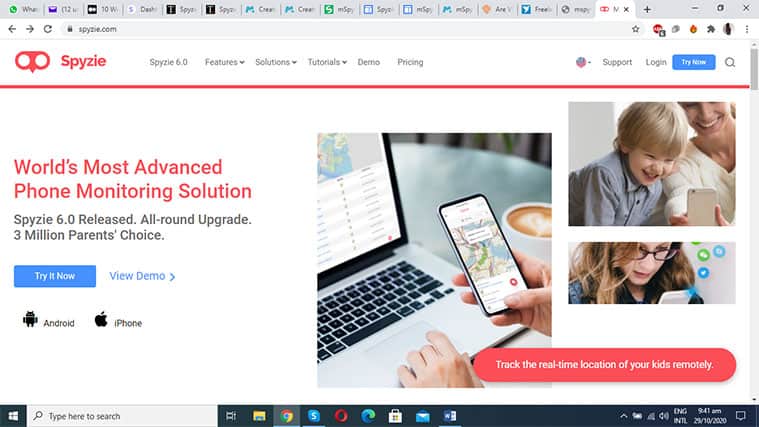
Spyzie is a popular spy app that you can use to monitor, track and control any device remotely. This app has been in the industry for 13 years, and many users commend the professional features, simple interface and comprehensive functionalities.
You can do many things with Spyzie, such as viewing messages, call logs, website history and GPS location. It also enables you to read your target device messages on Facebook, Snapchat, Instagram, and even track Whatsapp calls.
Spyzie Features

Spyzie offers all the basic features of a standard spy app that facilitates monitoring and controlling. It also provides unique features that other apps don’t have, such as the Smart Capture feature for live screenshots.
This feature enables you to view everything your target user sees on their device and take screenshots remotely.
Spyzie has recently added some new features. It now has a Data Export option, which lets you export monitored data easily. There’s also the Timeline feature, which shows all of the device activities in one place. Finally, another new Alert feature offers automatic alerts for sensitive information.
Installation
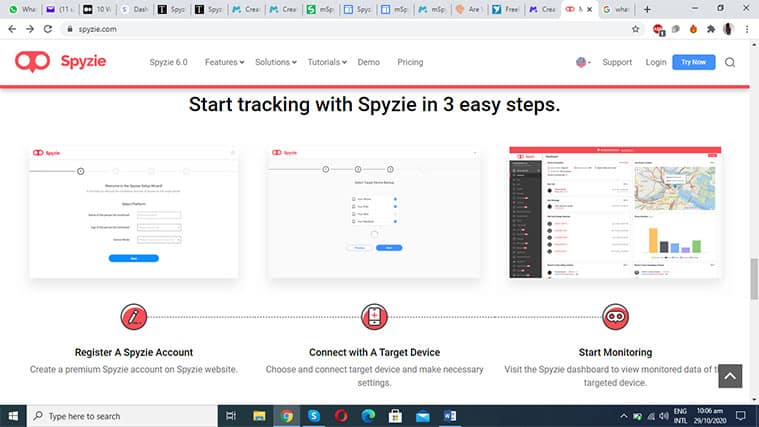
The Spyzie installation process is very easy and straightforward. You don’t need to be a tech pro to set up the application. Moreover, it works on any Android or iOS device with the supported OS version. So, you don’t need to jailbreak your target device before installation.
To install Spyzie on Android phones, you need physical access to the device. However, you’ll only need the iCloud credentials to install it on iPhones. Make sure that the two-factor authentication is turned off.
Once you’ve installed the app on your target device, head to the Spyzie control panel online to do what you want.
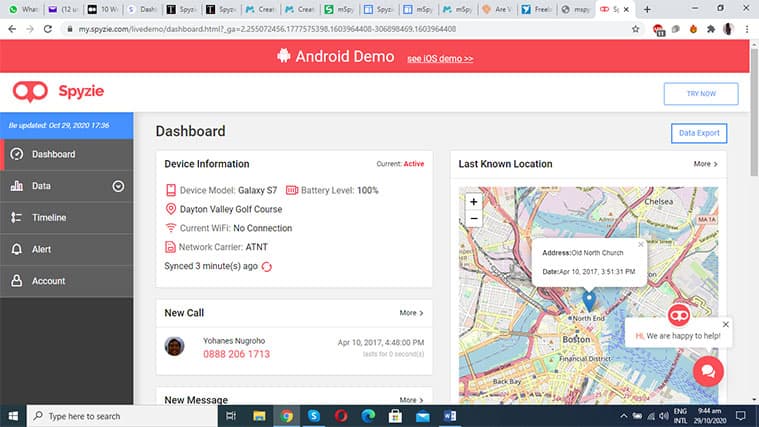
Pricing
There are two pricing options for Spyzie users: The Pro version and the Ultimate version.
The Pro version starts at $49.99 for a one-month license and $69.99 for a three-month license.
The Ultimate version starts at $59.99 for a one-month license and $79.99 for a three-month license. It gives you access to more advanced features such as data export, timeline and real-time alerts.
Pros
- Unique features
- Views multimedia files and accesses social media apps
- Sends automatic alerts to sensitive information
Cons
- Pricier than others
- Temporarily inaccessible to new registrations
mSpy
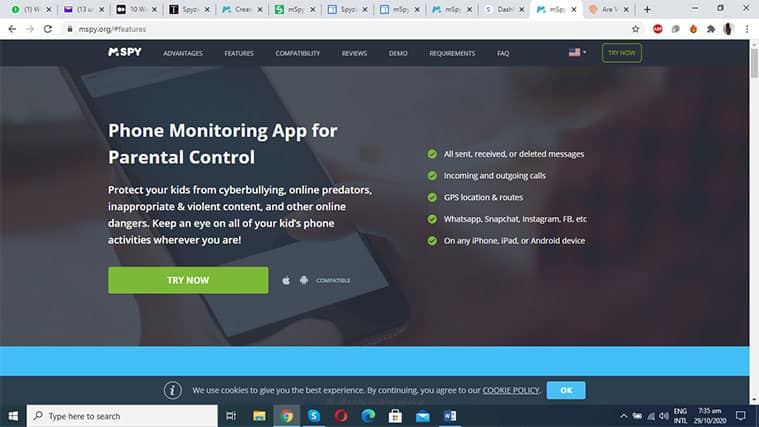
mSpy is another popular parental control app that you can use to monitor Android or iOS devices. Parents can use this monitoring app to protect their kids from cyberbullying and online harassment. Whatever reason you have for using a spy app, mSpy has your back.
Features
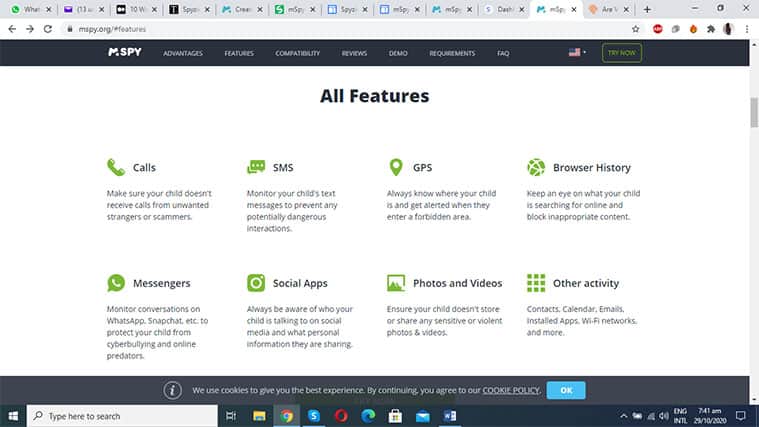
mSpy has all of the basic features of a spying app, such as GPS tracking and access to call logs and messages. It has also upped the game by adding other features such as website blocking, keylogging, and geofencing.
mSpy’s blocking capability has made it a go-to app for users of Android and iPhone devices.
While most other parental monitoring/tracking apps stop at blocking apps and phone numbers, this app can block websites. You can even decide on the hours when the apps should be blocked on your child’s Android or iPhone every day.
Setup Process

There are two options when it comes to setting up mSpy on your target phone. If your target device is an Android phone or a jailbroken iPhone, you need physical access to the device.
If your target is an iOS device that hasn’t been tampered with, you can easily install mSpy with the iCloud login credentials. But, you’ll need to check that the iCloud backup is activated and the two-step verification is disabled. If not, you’ll need physical access to install mSpy on the phone.
Note:
So, you can install mSpy on a jailbroken phone and a non-jailbroken phone. However, if you install it on a jailbroken device, you can access more features. But before you consider that option, bear in mind that your device will no longer be under warranty.Pricing
mSpy offers two pricing options, which are the basic plan and the premium plan.
The basic plan costs $26.99 per month and offers the basic features of a standard spy app.
The premium plan costs $69.99 per month, $39.99/monthly for a three-month subscription, and $16.66 for a 12-month subscription. The implication is that you can get a lower subscription on the premium option by increasing the number of months you’ll use the product. Also, the premium plan offers more features than the basic plan.
Pros
- Comprehensive features
- Easy installation
- Lower pricing
Cons
- Offers limited features for non-jailbroken devices
Spyzie vs mSpy
When considering the best spy apps for your monitoring goals, both Spyzie and mSpy apps offer plenty of useful and effective features for both Android and iOS devices.
But which one is best? Let’s compare Spyzie vs mSpy side-by-side to help you further.
Features
Spyzie offers unique features such as Smart Capture, which allows you to take live screenshots remotely. This feature is unique because Spyzie captures everything a user does with the target device automatically.
For instance, if they open an app at all, you’ll get a screenshot of that immediately. However, the device must be unlocked for your monitoring app to take as many shots as necessary.
The Spyzie app has also added an Alert feature, a Timeline and a Data Export option, which you won’t find on mSpy for now. The Alert feature enables you to know when there’s a SIM card change on the target device. This is helpful because if your target user loses the device, you will immediately know that someone else is planning to use it with their SIM card.
mSpy has its unique features, such as blocking websites and working on phones with two-factor authentication. Spyzie can block phones, but it can’t block websites and doesn’t work on phones with two-factor authentication enabled.
Ease of Installation Process
The first step to take after choosing your spy app is to set it up on the target device. But this won’t be simple because there are many permissions to go through before using it to monitor your target’s cell phone. That’s why the installation process for the monitoring app should be simple to avoid installation challenges.
Note:
You can easily install Spyzie and mSpy on both jailbroken and non-jailbroken devices. But differences arise when it comes to setting them up on Android devices.The Spyzie installation process can get complicated on Android devices. You will first download the app through the download link, which will be sent to you. Afterward, you will get a personal registration number to connect Spyzie to your target device.
This might sound simple, but there are many permissions to grant if you want the app to work efficiently. The permissions usually extend the set-up time unnecessarily.
However, the mSpy installation process on Android is far more straightforward than that of Spyzie. You will receive a link to download the app as usual. Then, using a personal registration number, you can connect the mSpy account to the target device.
Afterward, you’ll grant a few permissions to mSpy, and that’s it. This whole process won’t take more than 5 minutes to complete.
Social Media Monitoring
While many parental monitoring apps in the app store cannot track the target device’s social media activities, both mSpy and Spyzie can do so easily. But which app is more efficient?
Spyzie has a broader reach when it comes to social media monitoring. It can track almost every popular platform, such as Whatsapp, Facebook, Skype and Instagram. Spyzie is very efficient in Whatsapp tracking because it shows you the messages that the target device sends and shows the contact they call via Whatsapp.
As for tracking other platforms such as Facebook or Instagram, Spyzie shows the real-time screenshot of what the device is doing on the platforms.
Even though mSpy can do almost everything that Spyzie does on social media tracking, it cannot provide live screenshots. mSpy can only send you messages to show what the target device did on those social media platforms.
Uninstallation Process
If you decide to stop monitoring or controlling a target device, there should be a more straightforward process to do it. You may also choose to switch from one app to the other, and if it’s complicated, you may land into trouble. So, let’s see which app makes it easier.
Uninstalling mSpy from a target device is very simple, and you can do it remotely. All you have to do is locate the “Device Management” section on your online dashboard. Then, find the option to uninstall the app and click. Once you do that, mSpy will no longer monitor or control the target device.
But when it comes to doing the same on Spyzie, you need physical access to the target device for that. You can’t uninstall Spyzie remotely from a target device.
Customer Service Support

Using an app without attentive and supportive customer service is usually stressful. There may be times when you may need advice or assistance to use your app properly.
So, between Spyzie and mSpy, which app has a more supportive team?
According to customer reviews, the mSpy customer services team is at the top of the game. They’re always ready and available to provide fast assistance to their customers.
Spyzie, on the other hand, doesn’t hold a touch to mSpy when it comes to customer support.
Pricing

Spyzie’s starting price is higher than the mSpy starting price. Also, while Spyzie only offers a three-month discounted option, mSpy has a 12-month discounted option.
Final Verdict
Spyzie and mSpy are both dependable and functional when it comes to parental control and tracking needs. You can easily install both of these apps on your target device, whether it’s jailbroken or not. The best part is that you don’t have to be a tech-savvy user to use Spyzie or mSpy. Also, both apps are compatible with iOS and Android devices.
For these reasons, many users consider Spyzie and mSpy to be the best spy apps on the market. You can use them to protect your child from cyberbullying, online privacy risks, harmful content or other threats.
Even though mSpy is more affordable, Spyzie offers unique features that you can’t find elsewhere. But as of press time, you can’t register on Spyzie, so mSpy is the next best option.
